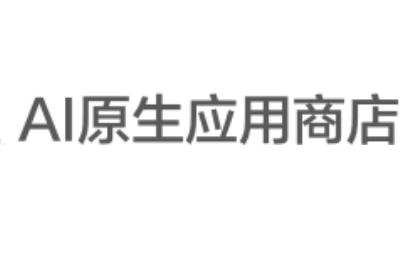

麦当秀 MINDSHOW AIPPT 活动商品
麦当秀|MINDSHOW是爱客易智能科技旗下的一款专注于办公领域的AI办公SAAS产品。它利用引领前沿的人工智能技术,能够自动识别用户的演示内容,并提供相应的设计模板和排版建议,让你的演示更加精彩。
爱客易智能科技(上海)有限公司
¥0立即购买
查看详情- 麦当秀
- MINDSHOW
- AIPPT
- 协同办公
- 智能演示
AI生成PPT:提升工作效率的未来办公方式
简介:Python合并PPT:一种高效且自动化的方法
Python合并PPT:一种高效且自动化的方法
在现代办公环境中,演示文稿(PPT)已经成为一个重要的信息传递工具。然而,有时候我们需要将多个PPT文件合并成一个。尽管PowerPoint本身提供了合并PPT的功能,但在处理大量PPT或者需要自动化处理的情况下,这个功能就显得有些力不从心。这时,Python的强大功能就派上了用场。
Python是一种高级的、动态类型的编程语言,它拥有丰富的库来处理各种任务,包括文件操作、数据解析等。其中,python-pptx是一个非常强大的库,它能够读取、创建、修改PPT文件。通过python-pptx,我们可以轻松地合并PPT文件。
合并PPT文件的过程可以分为以下几个步骤:
- 安装python-pptx库:首先,你需要在你的Python环境中安装这个库。你可以通过pip来安装:
pip install python-pptx。 - 打开PPT文件:使用python-pptx的
Presentation类来打开一个PPT文件。例如,presentation = pptx.Presentation(file_name),其中file_name是你要打开的PPT文件的路径。 - 添加幻灯片:你可以使用
presentation.slides.add_slide()方法来添加新的幻灯片。这个方法接受一个模板幻灯片作为参数,你可以从现有的PPT文件中获取这个模板。 - 合并PPT:对于每一个你要合并的PPT文件,重复步骤2和3。然后,你可以使用
presentation.save()方法来保存合并后的PPT。
下面是一个简单的示例代码,展示了如何使用python-pptx来合并两个PPT文件:
from pptx import Presentation
# 打开第一个PPT文件
presentation1 = Presentation('path_to_first_ppt.pptx')
# 打开第二个PPT文件
presentation2 = Presentation('path_to_second_ppt.pptx')
# 创建一个新的幻灯片,使用第一个PPT的模板
slide = presentation1.slides.add_slide(presentation1.slide_layouts[0])
# 将第二个PPT的幻灯片逐个添加到第一个PPT中
for slide2 in presentation2.slides:
for shape in slide2.shapes:
if shape.has_text_frame:
text = shape.text_frame.text
paragraph = slide.shapes.add_textbox(left=0, top=0, width=500, height=50).text_frame
paragraph.text = text
paragraph.paragraph_format.font.size = 24
paragraph.paragraph_format.line_spacing = 1.0
paragraph.paragraph_format.space_after = 20
paragraph.paragraph_format.space_before = 20
paragraph.run.font.size = 16
paragraph.run._element.rPr.rFonts.set(qn('w:eastAsia'), 'Arial')
paragraph._element.pPr.set(qn('w:jc'), 'center')
paragraph._element.pPr.set(qn('w:textAlignment'), 'center')
paragraph._element.pPr.set(qn('w:ind'), 'left')
paragraph._element._element.pPr.set(qn('w:lang'), 'zh-CN')
for paragraph2 in paragraph._element:
if paragraph2.tag == qn('w:t'):
paragraph2._element = '<w:t xml:space="preserve">{0}</w:t>'.format(paragraph2._element)
elif paragraph2.tag == qn('w:r'):
for run2 in paragraph2._element:
if run2.tag == qn('w:t'): run2._element = '<w:t xml:space="preserve">{0}</w:t>'.format(run2._element)
paragraph2._element = '<w:r><w:t xml:space="preserve">{0}</w:t></w:r>'.format(paragraph2._element)
elif paragraph2.tag == qn('w:tab'): paragraph2._element = '<w:tab xmlns:w="http://schemas.openxmlformats.org/wordprocessingml/2006/main"/>'
elif paragraph2.tag == qn('w:noBreakHyphen'): paragraph2._element = '<w:noBreakHyphen xmlns:w="http://schemas.openxmlformats.org/wordprocessingml/2006/main"/>'
elif paragraph2.tag == qn('w:softHyphen'):





